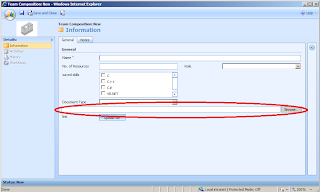yes,it is possible to create checkbox in crm 4.0
the step which you have to follow is...
- create one picklist named new_picklist(you can keep different name also but then you have to change the name in the following code).
- then create another text attribute to store the value of checkbox.
- then put the following code in the Onload event of the form.
var PL = crmForm.all.new_picklist;
var PLV = crmForm.all.new_picklistvalue;
if( PL != null && PLV != null )
{
PL.style.display = "none";
PLV.style.display = "none";
// Create a DIV container
var addDiv = document.createElement("<div style='overflow-y:auto; height:80px; border:1px #6699cc solid; background-color:#ffffff;' />');
PL.parentNode.appendChild(addDiv);
// Initialise checkbox controls
for( var i = 1; i < PL.options.length; i++ )
{
var pOption = PL.options[i];
if( !IsChecked( pOption.text ) )
var addInput = document.createElement("<input type='checkbox' style='border:none; width:25px; align:left;' />' );
else
var addInput = document.createElement("<input type='checkbox' checked='checked' style='border:none; width:25px; align:left;' />' );
var addLabel = document.createElement( "<label />");
addLabel.innerText = pOption.text;
var addBr = document.createElement( "
"); //it's a 'br' flag
PL.nextSibling.appendChild(addInput);
PL.nextSibling.appendChild(addLabel);
PL.nextSibling.appendChild(addBr);
}
// Check if it is selected
function IsChecked( pText )
{
if(PLV.value != "")
{
var PLVT = PLV.value.split("||");
for( var i = 0; i < PLVT.length; i++ )
{
if( PLVT[i] == pText )
return true;
}
}
return false;
}
// Save the selected text, this filed can also be used in Advanced Find
crmForm.attachEvent( "onsave" , OnSave);
function OnSave()
{
PLV.value = "";
var getInput = PL.nextSibling.getElementsByTagName("input");
for( var i = 0; i < getInput.length; i++ )
{
if( getInput[i].checked)
{
PLV.value += getInput[i].nextSibling.innerText + "||";
}
}
}
}